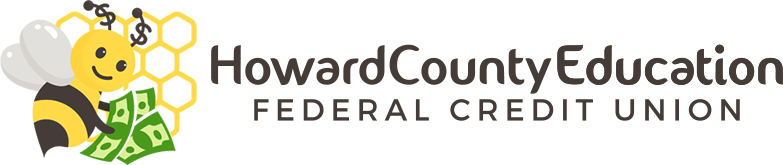Lost or Stolen Cards?
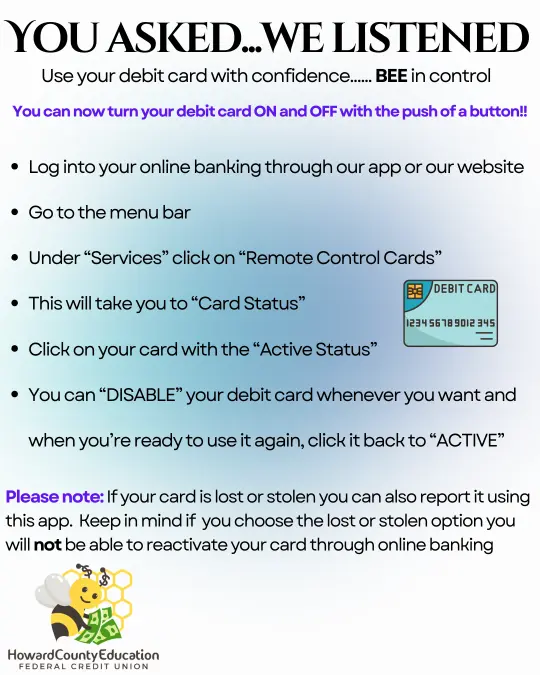
Mobile Deposit – TAP, SNAP, DEPOSIT

HOW TO DEPOSIT A CHECK
- Endorse the check
- Under your endorsement, write “For HCEFCU Mobile Deposit Only” AND write your account number
- Log into the Mobile App and tap the camera icon (Deposit) at the bottom of the summary page
- Follow the deposit instructions
- Be sure to retain the physical check per the instructions
MOBILE DEPOSIT LIMITS
Deposit Limits:
- Check Amount Limit: $1,000
- Daily Deposit Limit: $2,500
- Monthly Deposit Limit: $10,000
Check Limits:
- Daily Check Count Limit: 5
- Monthly Check Count Limit: 155